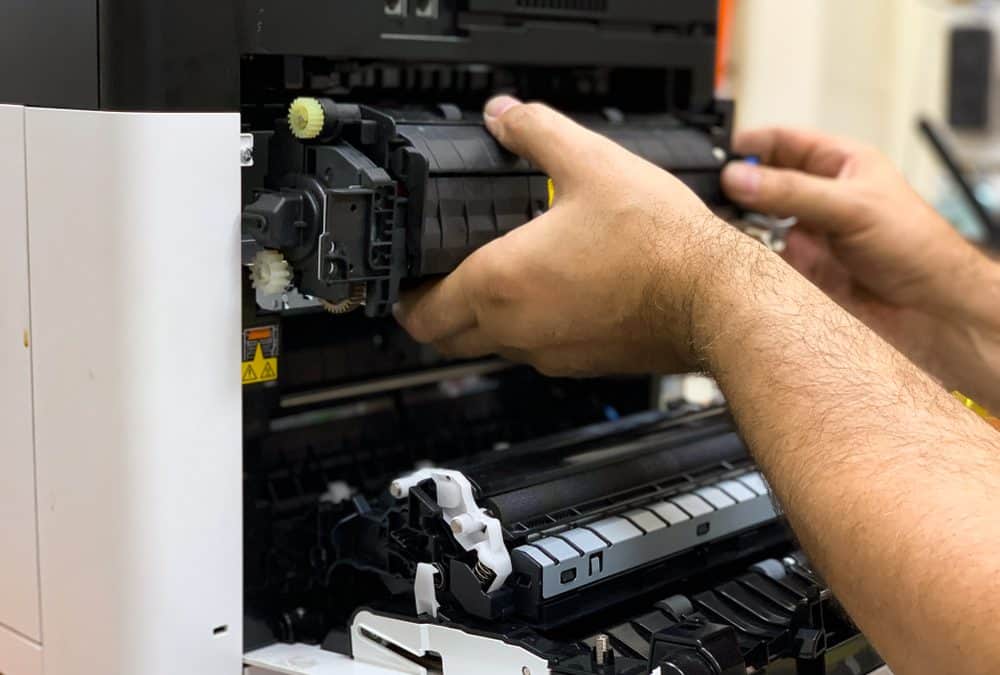Tips for Improving Printing Efficiency
Although inkjet printing at home is far more efficient and economical than the silver halide-based darkroom technologies formerly employed by photographers, many photo enthusiasts continue to complain the exorbitant expenses associated with printing their photos. Fortunately, there are methods to cut back on a lot of these expenses and improve print efficiency. In this article, we’ll go through a few tips to improve printing efficiency that you can use as a photographer.
1. Choose a reliable printer
Look for a printer that utilises sizable, independently replaceable ink cartridges when purchasing one for A3 or bigger output. Instead of the cost of the inks, the cost of the ink delivery mechanism makes up the majority of the cost of an ink cartridge. Even while you may have to spend more money upfront, if you print a lot, you’ll end up saving money.
Find out how long the print head should last. Although each print head does have a limited lifespan, some print heads live longer than others. There are various brands of thermal inkjet printers that have user-replaceable print heads.
You can find the best suitable brand at Printcom if you are looking for quality printer sales in Perth.
2. Make frequent use of your printer
Ensure the printer is utilised at least once a week because infrequent use might shorten print head life and affect your printing efficiency. Unused ink can accumulate in the jets’ tips and jam them. The removal of these obstructions requires more ink.
The majority of printers occasionally need maintenance. However, because the majority of these procedures utilise ink, they should only be used when absolutely essential. Use the nozzle check interface in your printer driver if you see tramlines, gaps, or inconsistent colour in your prints. The outcome will show whether more head cleaning is necessary.
3. Set your drivers to the best possible settings
Your printer will consume more ink if you choose the highest output resolution, but the output quality won’t necessarily improve noticeably. Most printers perform best at resolutions between 240 and 300 dots per inch, resulting in the least amount of ink being used (dpi).
Several quality options, including Photo and Best Photo, may be offered by your printer’s driver. Try them out with one of your best photos and switch to the lower quality option if you don’t see a change in the results. For enlargements of A3+ and more, the output resolution can be lowered to as little as 150 dpi before any quality loss is apparent at the proper viewing distance.
4. Don’t use low-quality “third-party” inks
Using low-quality “third party” inks and papers for printing can result in time and financial waste and will typically yield subpar results. The amount of ink used by your printer and how it deposits the ink on the paper are directly related. The print head’s nozzles are vulnerable to being blocked if the ink formulation isn’t right. In the worst situation, it could be necessary to replace the print head.
Each printer maker creates inks for a selection of certain printers. Although distinct inks are occasionally created for each printer, it is more common for one ink set to work with various models. Colour accuracy is guaranteed by the manufacturer’s inks, and strict quality standards are met throughout cartridge assembly.
Are you trying to find a reputable printer service in Perth where you can repair a printer at a price that won’t hurt your printing efficiency?
At Printcom, we are committed to offering only the highest calibre printers. We exclusively recommend the best printers for anything from regular office use to printing photographs. Call us right away if you need assistance finding the ideal printer for your needs and one of our experts will assist you.